Introducing Dynascape A Specialized Tool for Landscape Designers
Dynascape is a software designed primarily for individual landscape designers. It comes equipped with a library of pre-built landscape symbols, including plant symbols, hardscape elements, and water features. Dynascape also offers integrated 3D capabilities for an additional cost, making it a perfect choice for landscape architects or designers focusing on small projects or renovation work for front and back yards.
Key Features and My Experience with Dynascape
Dynascape provides a valuable set of pre-built plant symbols, which can save time for designers who are short on time for creating their own symbols. It also includes hardscape elements and water features, which allow designers to quickly create layouts for patios, plantings, and other features. However, the symbols are not easily customizable, which can be frustrating for designers who need more flexibility in their designs.
3D Integration
For an additional cost, Dynascape offers 3D capabilities that help bring designs to life by showcasing layouts in a more immersive way. This is useful for clients to visualize the design more clearly. The software also automatically generates material lists and plant labels, streamlining the workflow for designers.
Compatibility and Importing
Dynascape supports importing DWG/DXF files through the File > Import > DWG/DXF function, which is helpful for integrating other design plans. It also creates a plant catalog, further aiding in the organization of designs and plant choices.
Why Choose Dynascape for Your Projects?
This software is particularly beneficial for landscape designers who work on small or residential projects and require a user-friendly platform with ready-made plant and hardscape symbols. While it’s ideal for quick layouts and plant selections, it has limitations in terms of customization options, making it less flexible for more intricate designs.
Pros and Cons of Dynascape
Pros:
1,200 unique drag-and-drop plant symbols and furniture: Saves time and makes creating designs quicker.
Automatically generates material lists and plant labels: Streamlines the process of creating and labeling designs.
Ability to import DWG/DXF files: Makes it easy to incorporate designs from other programs.
Creates plant catalog: Helps organize and keep track of plant choices in designs.
Cons:
Steep learning curve: Requires time and effort to become proficient with the software.
Expensive: High cost compared to other landscape design tools.
Limited customization: Symbols are difficult to alter, limiting design flexibility.
Outdated interface: Feels less modern and intuitive compared to other software.
Does not natively run on Mac: Requires additional steps to use on Mac systems.
Contact and Cooperation
If you're interested in using Dynascape for your landscape design projects, I am here to help. My experience with this software can ensure your designs are both efficient and effective, allowing you to communicate your vision to clients clearly.
Feel free to reach out to discuss how we can collaborate on your next landscape design project!
Thanks and regards,
Maria Metrov
| Shop Location | Virginia, United States |
No reviews found!














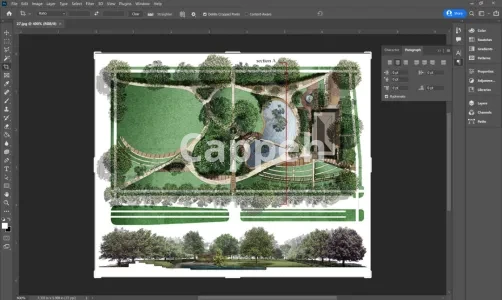
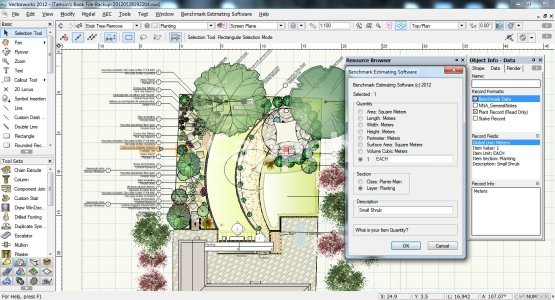
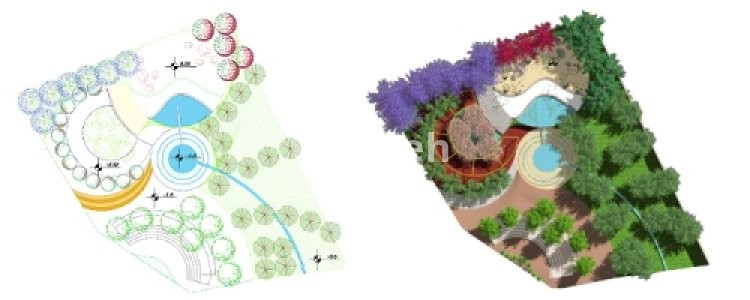
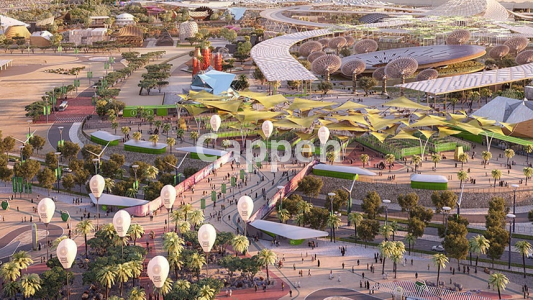










No comments found for this product. Be the first to comment!