Introducing Enscape for Real-Time Visualization
I’m Maria Metrov, a designer who frequently uses Enscape, a real-time rendering software that enhances 3D visualizations. Whether you’re a novice or a seasoned professional, Enscape offers intuitive, high-quality rendering solutions that allow you to collaborate seamlessly with team members and clients. With Enscape, you can view and annotate the latest version of your 3D model, making communication about project changes efficient and clear.
My Abilities and Experiences
Enscape integrates with design software such as SketchUp, Rhino, and Revit, and provides real-time visualization so that any changes to the design are updated instantly in the rendered model. This is a massive advantage for architects, landscape designers, and engineers because it allows them to show clients realistic visualizations of their projects before construction even begins.
Sharing rendered images, panoramas, and virtual reality experiences with clients is as simple as a few clicks, which helps you quickly present your designs without delays. The real-time feedback that Enscape offers is a great way to refine the design process, saving valuable time and avoiding misunderstandings.
Why is Enscape the Best Choice for Your Design Projects?
Enscape excels at creating real-time, high-quality renderings of 3D models, which can be presented during the design process. Its ease of use makes it accessible to both beginners and experienced users, while the built-in library of 3D components like trees, people, and other entourage elements enrich your designs.
The tool’s ability to adjust camera settings—like exposure, depth of field, and brightness—gives you control over the mood and realism of your renderings. Whether you need high-quality images for presentations, walkthroughs for clients, or want to explore your project in virtual reality, Enscape has you covered.
Pros and Cons of Enscape
Pros:
Built-in library: Access to 3D components like vegetation and entourage elements, enhancing your scene quickly.
Ease of use: Intuitive interface with immediate rendering exports, perfect for quick iterations.
Inexpensive: Compared to other rendering software, Enscape offers great value for its price.
Adjustable camera settings: Control over exposure, depth of field, and other visual elements.
Real-time visualization: Changes made to the design are instantly rendered, saving time.
Cons:
High-quality graphics card required: Without a good GPU, you may experience crashes during rendering.
View-saving limitations: While you can adjust views, you must save them in the original design software like SketchUp or Rhino, as Enscape doesn’t allow time-specific view saves directly.
Contact and Cooperation
If you're looking to incorporate Enscape into your workflow or need high-quality, real-time visualizations for your projects, I’m here to help. Let’s work together to create immersive, realistic renderings that will elevate your design presentations to the next level.
Feel free to reach out for a discussion, and we’ll explore how Enscape can transform your projects.
Thanks and regards,
Maria Metrov
| Shop Location | Virginia, United States |
No reviews found!


















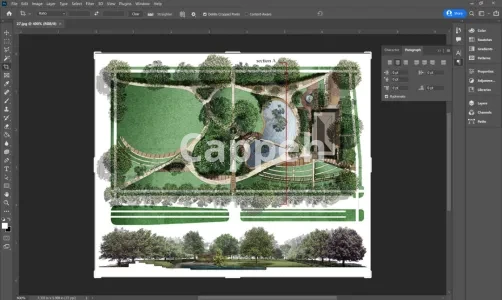
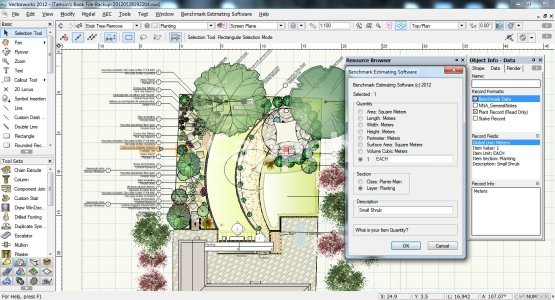
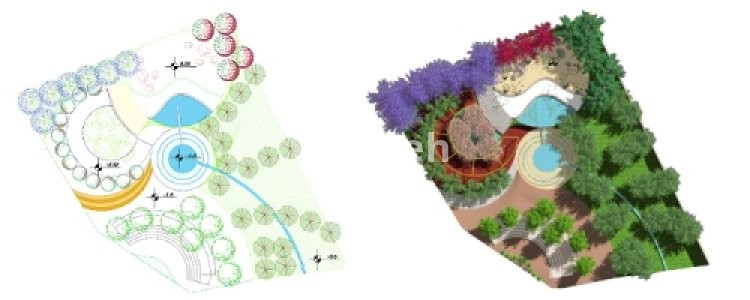
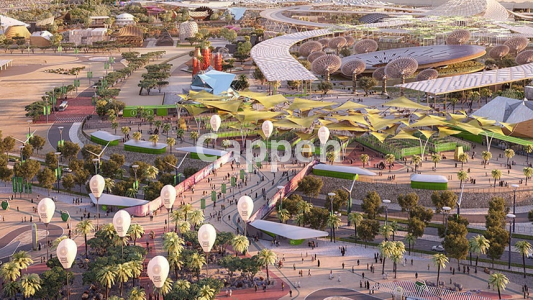














No comments found for this product. Be the first to comment!