Introducing Lumion for Architectural Visualization
Lumion is a powerful architectural visualization software that helps designers and architects bring their 3D models to life. Whether you are working on a luxury residence or an urban development project, Lumion offers a vast array of tools and objects to make your designs stand out. With its intuitive interface, you can easily create stunning presentations for clients by importing your 3D models and enhancing them with realistic landscapes, lighting, and animations.
Key Features and My Experience with Lumion
Lumion allows you to import 3D models from a wide range of file formats, making it highly compatible with popular CAD tools like SketchUp, Revit, and Rhino. One of Lumion’s standout features is its extensive library, which includes over 6,900 items and 1,350 materials, providing endless options for customizing environments. You can create water bodies, add trees, vehicles, people, and even use OpenStreetMap integration to bring real-world locations into your project.
With over 60 effects available, you can dramatically enhance the realism of your designs by adding everything from weather conditions to high-quality lighting effects. Lumion also supports orthographic views and allows you to create animated videos, helping you visually explain phasing and construction processes.
Why Choose Lumion for Your Projects?
Lumion is particularly valuable for large-scale commercial projects, as its ability to create realistic environments and high-quality technical renderings is unmatched. You can render urban parks, landscape designs, or even luxury residential developments with ease, and its lighting features produce professional-grade visuals.
The tool’s real-time rendering allows you to experiment with different designs quickly, offering instant feedback that can be shared with clients. Lumion's animated video creation also enables you to visualize how spaces will evolve over time, a helpful feature for architectural planning and presentations.
Pros and Cons of Lumion
Pros:
Extensive object library: Over 6,900 items and 1,350 materials allow for maximum creativity.
Real-time rendering: Fast rendering times and real-time adjustments make design exploration efficient.
Professional animations: You can easily create animated videos to show construction phasing and design evolution.
High-quality lighting and materials: Superior lighting effects make renderings look extremely polished and realistic.
Wide file compatibility: Supports importing from major CAD programs and 3D model formats.
Cons:
High cost: The Pro version is quite expensive, though it includes the most valuable features and resources.
Steep learning curve: The software requires time and practice to master, especially for creating complex renderings.
Best for commercial projects: While great for large projects, Lumion might be overkill for smaller residential designs.
Contact and Cooperation
If you’re looking to create immersive, high-end visualizations using Lumion, I’m here to help. My experience with Lumion ensures that your designs will be presented in a compelling and realistic way, whether you're working on a large-scale commercial development or a residential project.
Feel free to contact me, and let’s discuss how Lumion can elevate your architectural presentations.
Thanks and regards,
Maria Metrov
| Shop Location | Virginia, United States |
No reviews found!














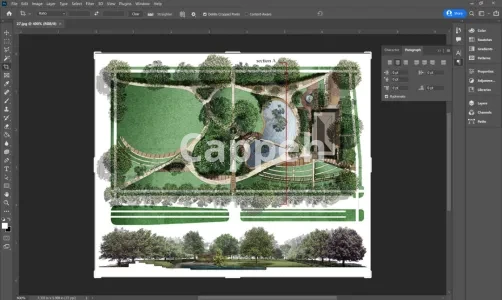
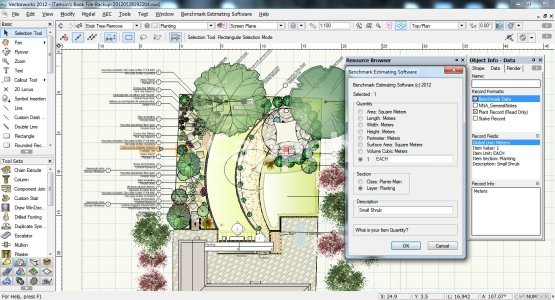
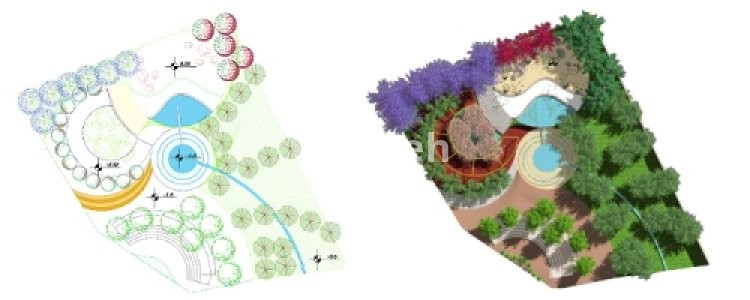
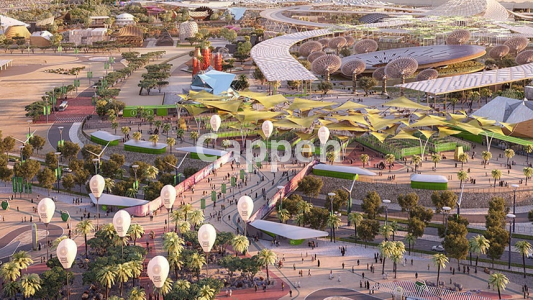













No comments found for this product. Be the first to comment!