Introducing SketchUp for Landscape Design
I’m Maria Metrov, a landscape designer, excited to introduce SketchUp, a highly popular and user-friendly design software perfect for both beginners and professionals alike. SketchUp is widely used across different design disciplines such as architecture, interior design, structural engineering, and landscape design. Its easy-to-learn interface and powerful 3D modeling capabilities make it a go-to tool for a variety of projects.
My Abilities and Experiences
SketchUp is more than just a 3D modeling software. It offers several features that enhance workflow, such as LayOut (for creating detailed 2D drawings) and Style Builder (for customizing the visual appearance of models). These tools make SketchUp versatile for not only creating designs but also presenting them in a professional manner. Its intuitive interface allows users to create 3D models in just minutes, making it ideal for landscape designers who want quick and effective results.
One of the standout features of SketchUp is its open-source model library, where users can download 3D models for free, saving time and adding detail to projects. Additionally, SketchUp integrates with GIS maps, allowing designers to import terrain data directly from the project site address, a valuable tool for landscape projects.
Why is SketchUp the Best Choice for Your Landscape Projects?
SketchUp is incredibly accessible, with its intuitive UI making it easy to learn and use. The software also supports various file formats, allowing you to import and export your designs smoothly. Additionally, SketchUp offers external plugins like Enscape and Lumion, which enhance your ability to create high-quality renderings for presentations.
For landscape design, SketchUp’s open-source library offers a wealth of pre-made models such as plants, trees, and structures, helping you quickly populate your design with realistic elements. You can also export your designs as PDFs for client presentations, creating detailed walkthroughs of your 3D models.
Pros and Cons of SketchUp
Pros:
Open-source model library: Download 3D models for free, saving time and effort.
GIS integration: Import terrain data directly from a project’s location for accurate designs.
Easy to learn: Its intuitive interface makes it accessible to users of all skill levels.
External plugins: Enhance workflow with third-party rendering tools like Enscape or Lumion.
PDF export: Create and share presentations with clients in a professional format.
Cons:
Limited commands: The simplified interface can be restrictive for advanced users.
Contours and topography: Creating detailed terrain can be challenging.
2D plan export: Difficulty in exporting consistent 2D plans with branding for professional use.
Contact and Cooperation
If you’re looking to leverage SketchUp for your landscape design projects, I’m here to assist you in navigating the software and ensuring your designs are brought to life effectively. Let’s work together to create detailed, visually captivating models that meet your project needs.
Thank you for considering SketchUp, and I look forward to working with you on your next project!
Best regards,
Maria Metrov
| Shop Location | Virginia, United States |
No reviews found!
















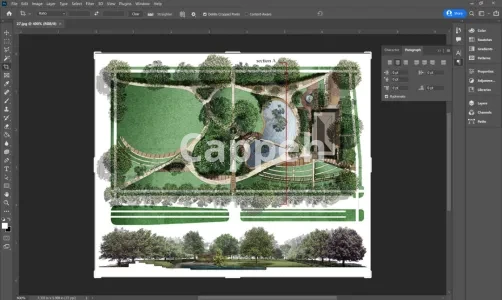
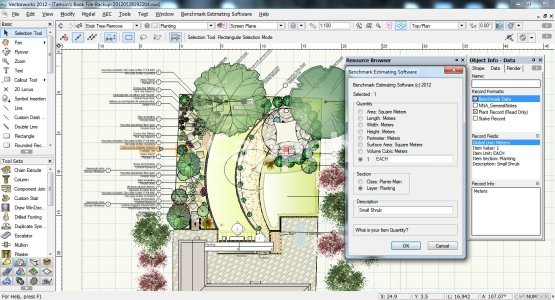
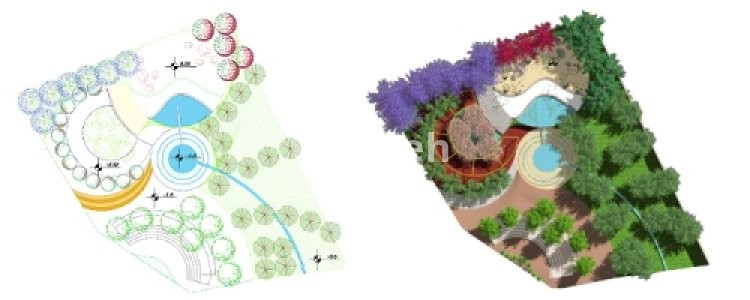
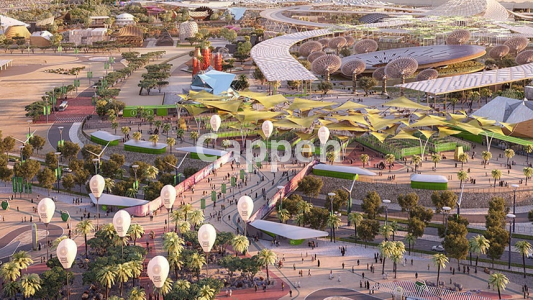









No comments found for this product. Be the first to comment!