Introducing Rhinoceros (Rhino) for 3D Modeling
I’m Maria Metrov, a dedicated designer, here to introduce you to Rhinoceros (Rhino), a versatile software that has been a staple in the design community since the 1980s. While primarily known for its robust 3D modeling capabilities, Rhino also features 2D drafting tools, making it suitable for a wide range of design projects.
My Abilities and Experiences
Rhino’s interface is efficiently organized into two main sections: the User Interface, which houses commands and command controls, and Construction Aids, which provide basic tools for effective modeling. With its comprehensive set of tools, you can tackle tasks ranging from simple landscapes to complex contours with minimal effort. Rhino’s transform tools, points and curves options, and mesh instruments empower you to create virtually any surface you desire.
Additionally, Rhino allows you to export meshes as meshes or convert NURBS models into meshes, offering great flexibility in your design workflow. The ability to generate 2D drawings from your 3D models also makes it an excellent tool for communicating concepts effectively in both dimensions.
Why is Rhino the Best Choice for Your Design Projects?
Rhino excels in creating detailed 3D models while also providing essential 2D capabilities. It’s an ideal tool for designers who need to visualize their ideas in multiple formats. With external plugins like Grasshopper and additional scripted utilities, you can enhance your productivity and streamline your design process. The Arctic mode rendering tool further elevates your visual presentation, making your designs stand out.
Pros and Cons of Rhino
Pros:
Customizable utilities: Additional scripted tools allow for unique command installations.
External plugins: Compatibility with powerful tools like Grasshopper enhances functionality.
Rendering capabilities: Arctic mode offers an effective rendering option.
2D drawing options: Easily create 2D drawings from your 3D models, improving communication of ideas.
3D printing: Options to prepare computer models for 3D printing.
Cons:
Steep learning curve: New users may find it challenging to learn the software quickly.
Limited library resources: Lacks a built-in landscape library of 2D and 3D components.
Not ideal for construction documentation: More conceptual than practical for construction-related tasks.
Performance issues: Certain rendering views may slow down depending on your graphics card.
Contact and Cooperation
If you’re interested in leveraging Rhino for your design projects, I’m here to help you navigate its capabilities. Let’s discuss how this software can meet your design needs and enhance your creative workflow.
Thank you for considering Rhino as your 3D modeling tool of choice. I look forward to collaborating with you on your upcoming projects!
Thanks and regards,
Maria Metrov
| Shop Location | Virginia, United States |
No reviews found!

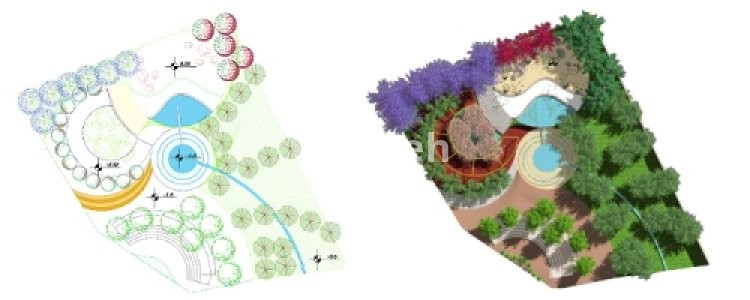













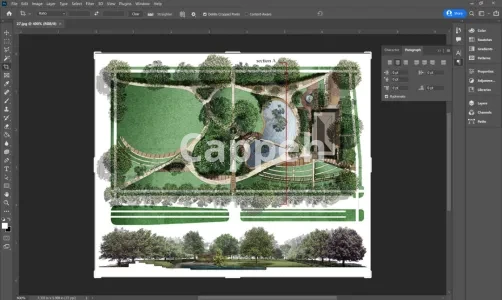
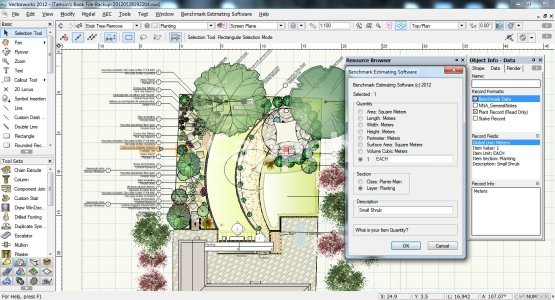
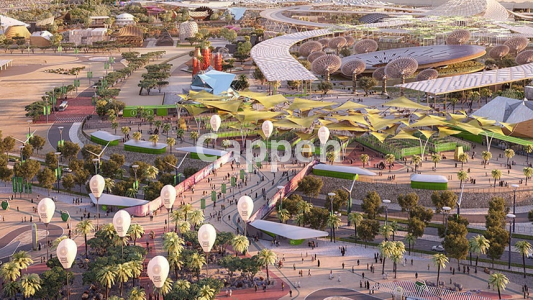







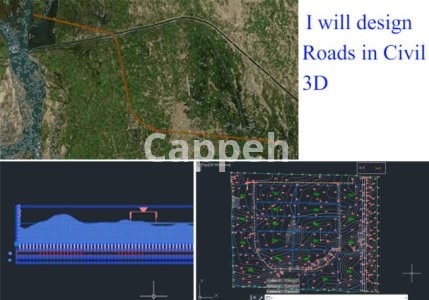





No comments found for this product. Be the first to comment!