Introducing Vectorworks Landmark for Landscape Design
I’m Maria Metrov, a dedicated landscape designer, here to introduce you to Vectorworks Landmark, the leading software for complex commercial landscape projects, renowned for its integrated Building Information Modeling (BIM) capabilities. This software is tailored for landscape architects and design studios managing master plans or intricate residential landscape projects.
My Abilities and Experiences
Vectorworks Landmark offers a comprehensive suite of tools that streamline the landscape design process. It integrates Geographic Information Systems (GIS) applications, allowing you to tap into an enormous library of landscape features that enhance your design capabilities. The software also includes built-in tools for documenting construction costs, enabling you to keep track of your budget throughout the project.
One of the standout features of Vectorworks Landmark is its ability to create detailed 3D renderings, which can help you visualize your designs effectively. Additionally, it facilitates efficient irrigation planning across the site, ensuring your designs are both beautiful and sustainable. The software also supports seamless collaboration with project managers, architects, and engineers, fostering a holistic design approach.
Why is Vectorworks Landmark the Best Choice for Your Landscape Projects?
Vectorworks Landmark is an all-in-one program that excels in handling complex landscape projects. Its GIS integration and vast library of landscape features make it easy to create unique and functional designs. The BIM features provide robust project management and tracking capabilities, ensuring your projects stay on schedule and within budget. Moreover, the 3D modeling capabilities, complemented by sophisticated add-ons, allow for high-quality visualizations that can impress clients and stakeholders alike.
Pros and Cons of Vectorworks Landmark
Pros:
GIS integration: Access to an extensive library of landscape features enhances design options.
BIM capabilities: Facilitates project management and tracking, improving efficiency.
3D modeling: Sophisticated add-ons for creating detailed renderings.
Cross-platform compatibility: Works seamlessly on MAC systems.
Cons:
Costly investment: The software is very expensive, making it less accessible for small firms.
Steep learning curve: New users may find it challenging to master all features quickly.
High system requirements: Requires significant RAM and a powerful computer with advanced graphics capabilities.
Large file sizes: Projects can create large files, which may affect performance and storage.
Contact and Cooperation
If you’re looking to elevate your landscape design projects with Vectorworks Landmark, I’m here to assist you in navigating its features and capabilities. Let’s discuss how this software can be tailored to your specific project needs and enhance your workflow.
Thank you for considering Vectorworks Landmark for your landscape design endeavors. I look forward to collaborating with you on your upcoming projects!
Thanks and regards,
Maria Metrov
| Shop Location | Virginia, United States |
No reviews found!

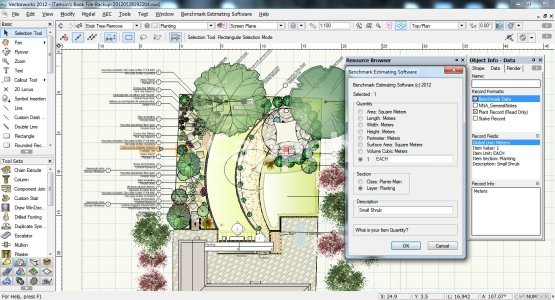













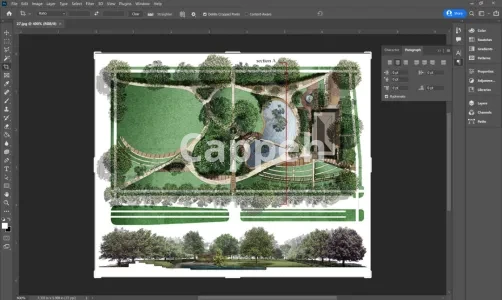
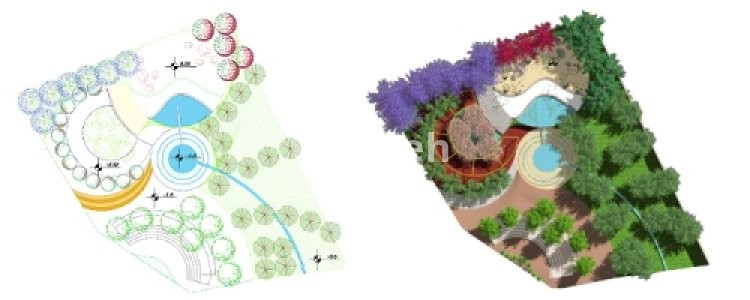
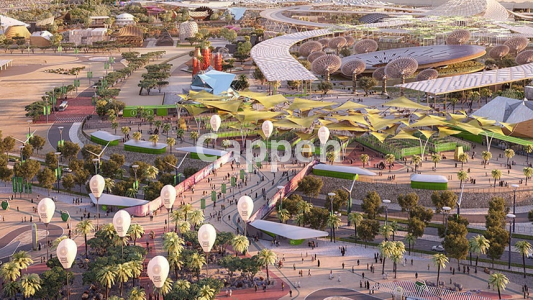




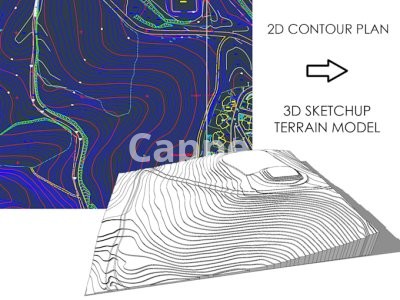






No comments found for this product. Be the first to comment!