Providing VizTerra Streamlined Landscape Design Software
VizTerra is an intuitive landscape design software known for its simplified interface that allows designers to create landscape plans quickly using a CAD-based program. This software is ideal for landscape designers who need a plug-and-play solution to visually present landscape projects and convey ideas to homeowners swiftly.
Key Features and My Experience with VizTerra
VizTerra offers a user-friendly experience, making it easy for landscape designers to quickly create and share plans. The software includes 3D modeling features and pre-built libraries of symbols for plants, fences, furniture, and other outdoor elements, making it convenient for designers to build layouts. However, its graphical representations often appear cartoonish, lacking the professional polish needed for high-end presentations.
3D Integration and Customization
One of VizTerra’s strengths is its innovative 3D capabilities, which include the option to create video animations of the landscape designs. This feature can help clients visualize the project better in a dynamic and engaging format. The software also offers construction estimating tools and take-offs, making it useful for budgeting and project management.
Compatibility and GIS Integration
VizTerra integrates GIS mapping technology with an extensive library of landscape materials, giving designers the ability to work with accurate, real-world data when planning landscapes. Despite these features, the software lacks detailed 2D plans, which may make the design look less professional compared to other tools in the market.
Why Choose VizTerra for Your Projects?
VizTerra is ideal for landscape designers who prioritize speed and ease of use. Its plug-and-play nature makes it a go-to for those looking to create quick landscape presentations without getting bogged down by complex tools. However, for designers seeking more sophisticated or professional visuals, the cartoon-like images may be a drawback.
Pros and Cons of VizTerra
Pros:
GIS integration: Access to a comprehensive library of landscape materials for accurate project planning.
3D capabilities and video animation: Allows designers to create immersive, animated presentations.
Construction estimating tools: Streamlines project management with built-in budgeting features.
Color customization: Offers flexibility in adjusting the appearance of landscape plans.
Cons:
High RAM and graphics requirements: Needs a powerful computer for smooth operation.
Lack of professional 2D plans: The visuals can appear non-professional, limiting its use for high-end projects.
Not compatible with Mac: The software only runs on Windows systems.
Pricey add-ons: Additional features can increase the cost significantly.
Contact and Cooperation
If you’re interested in utilizing VizTerra for your landscape design projects, I can assist in ensuring you get the most out of this software. Its strengths in quick design creation and 3D visualizations make it a valuable tool, especially for residential projects. Let’s collaborate to make your landscape designs a reality!
Thanks and regards,
Maria Metrov
| Shop Location | Virginia, United States |
No reviews found!














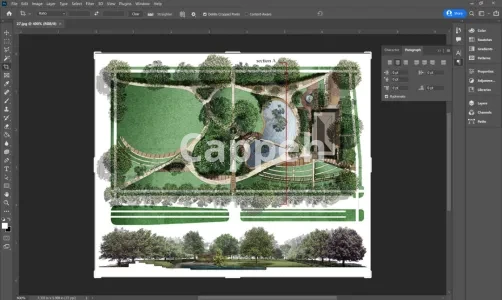
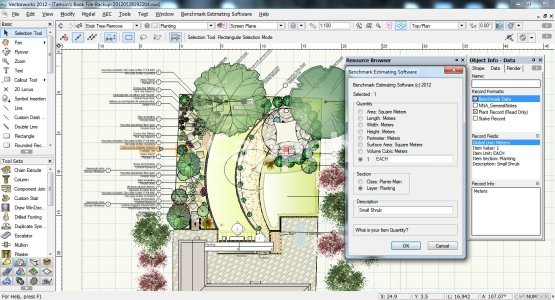
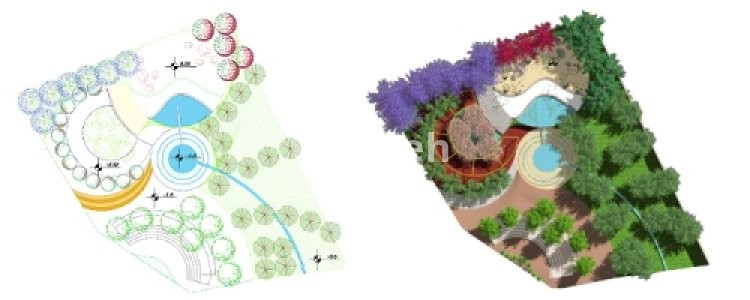
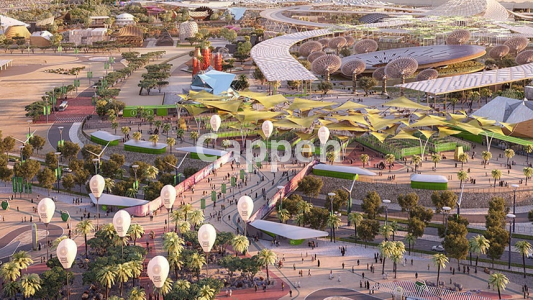













No comments found for this product. Be the first to comment!